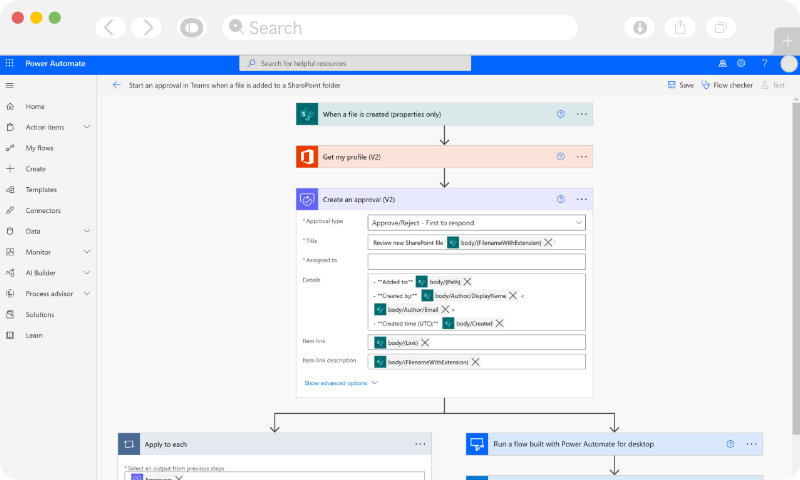MICROSOFT POWER AUTOMATE
Embark on Your Automation Journey with Microsoft Power Automate
Include Microsoft Power Automate in your business to automate routine operations and give more time for innovation
Let Microsoft Power Automate Complete Your Repetitive Tasks Whilst You Focus on Strategic Activities
Microsoft Power Automate (previously known as Microsoft Flow), a member of the Microsoft Power Platform family, enables you to build customised workflows and give an automated spin to your existing processes. Exigo Tech is a Microsoft Solutions Partner that specialise in incorporating Microsoft applications in your business setup for you to automate your routine operations and digitally transform them.
Our team of talented and experienced professionals sets workflows that allow you to derive insights from every business activity such as marketing or sales. You can use these to make informed decisions and explore growth and development opportunities. Let us help you build a digitally enabled resilient organisation!
CREATE AND MANAGE AUTOMATED WORK FLOWS
CORE OFFERINGS : MICROSOFT POWER AUTOMATE
We house a team of skillful and certified developers who are well-versed with the intricacies of Microsoft Power Automate. We offer a variety of services as Microsoft Solutions Partners and enable you to build a modern workplace with the Microsoft ecosystem.
Consultation
Customisation
Integration
Migration
Robotic Process
Automation
TALK TO OUR EXPERTS
STORIES OF IMPACT
HOW WE DO IT
"Exigo Tech created a highly complicated logistics platform for us, that enabled us to manage the entire logistics process properly. We have benefitted from their flawless and detail-oriented approach."
"Our association with Exigo Tech enabled us to automate our manual HR processes to improve our productivity and efficiency levels. The Exigo Tech team listened to our needs carefully and followed a step-by-step approach to implementation."
"Exigo Tech was instrumental in designing and implementing our WAN infrastructure. They catered to our requirements after understanding our specific needs."
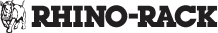
"Rhino Rack has gained a trusted advisor in Exigo Tech to advise and assist with all of our business requirements. We are looking forward to continuing our relationship with Exigo Tech."
"Cenversa has been working with Exigo Tech to move the file server and intranet to the cloud. They came up with a secure and scalable customer and supplier centric architecture in a structured format."
"We liked Exigo Tech’s clear understanding of what needs to be achieved and knowing ways to improve the user experience in building custom applications for us."
"Exigo Tech is highly recommended from the Ployseal Group for all your IT requirements. They listened to our requirements carefully and delivered solutions to increase our productivity and end user experience."





OUR FAQ
What do I need to use Power Automate?
To use Power Automate, all you need is a web browser and an email address. Power Automate offers a free offering, which has limited functionality, or you can purchase a subscription plan that provides access to premium connectors and other advanced features.
What kind of workflows can be built with Power Automate?
Power Automate allows you to automate a wide range of tasks, such as data synchronisation, notifications, data collection, and more. With Power Automate, you can build workflows that connect to more than 500 data sources or any publicly available API.
How does Power Automate licence plans work?
A valid licence is required for each user and device that accesses Power Automate. The standard user licence plan for Power Automate is the Power Automate per-user plan. But you also get a range of other license plan options. Users with the free plan or one of the Microsoft 365 licence plans can only access standard connectors, but most of the other licence plans provide access to premium connectors.
Get In touch with us to know more about licencing Power Automate.
What is the difference between Power Automate and Logic Apps?
However, Power Automate is designed for end-users and business users, while Logic Apps is designed for professional developers. Power Automate provides a user-friendly interface and pre-built connectors, while Logic Apps provide more advanced features and customisation options.
What are connectors in Power Automate?
Connectors in Power Automate are pre-built integrations that allow you to connect to various data sources and services. Power Automate provides more than 500 connectors, including connectors for popular services like Microsoft Office 365, SharePoint, and Dynamics 365.
 India
India Australia
Australia Singapore
Singapore Philippines
Philippines