MICROSOFT POWER APPS
Drive Business Efficiency with Microsoft Power Apps
Turn your business ideas into impactful solutions with Microsoft Power Apps
Build Your Own Apps to Streamline Business Processes Using Microsoft Power Apps Solutions
It is a known fact that every organisation wants to expand further and perform better to remain ahead of its competitors. With Microsoft Power Platform, your organisation can use the latest technology and stay ahead of competitors. Whether you are assessing your business requirements, or need help in getting started with Power Apps, Exigo Tech – a Microsoft Solutions Partner offers guidance at every step of the way.
Our experienced consultants help you leverage Microsoft Power Apps in your organisation and develop tailored solutions that serve all your business needs. What makes us different is our in-depth knowledge not only in Microsoft Power Apps but also across all the Microsoft Technologies.
BUILD CUSTOM BUSINESS SOLUTIONS
CORE OFFERINGS : MICROSOFT POWER APPS
At Exigo Tech, we offer professional Microsoft Power Apps consulting services, custom business app development, data integration, and Power BI analytics solutions
Consulting Services
Our Microsoft Power Apps consulting services include an assessment of your current business processes and calculate any gaps between the processes. We also enable organisations to realise the true value of digitisation by modernising legacy apps.
Custom App
Development
We offer professional assistance in custom business application development using Microsoft Power Apps which gives your businesses additional capabilities and efficiency with a low code approach in record time.
Integration Services
Our Microsoft Power Apps experts have years of experience in data integration solutions and help you to perform integrations with multiple connectors including Dynamics 365, SharePoint, and Microsoft Project online, etc.
Support and
Administration
Not only do we develop business applications using Microsoft Power Apps, but also provide you complete support for all the administration, deployment, and management services.
TALK TO OUR EXPERTS
STORIES OF IMPACT
HOW WE DO IT
“Our association with Exigo Tech enabled us to automate our manual HR processes to improve our productivity and efficiency levels. The Exigo Tech team listened to our needs carefully and followed a step-by-step approach to implementation.”
“Exigo Tech was instrumental in designing and implementing our WAN infrastructure. They catered to our requirements after understanding our specific needs.”
“Exigo Tech created a highly complicated logistics platform for us, that enabled us to manage the entire logistics process properly. We have benefitted from their flawless and detail-oriented approach.”
“Rhino Rack has gained a trusted advisor in Exigo Tech to advise and assist with all of our business requirements. We are looking forward to continuing our relationship with Exigo Tech.”
“Cenversa has been working with Exigo Tech to move the file server and intranet to the cloud. They came up with a secure and scalable customer and supplier centric architecture in a structured format.”
“Exigo Tech is highly recommended from the Polyseal Group for all your IT requirements. They listened to our requirements carefully and delivered solutions to increase our productivity and end user experience.”
“We liked Exigo Tech’s clear understanding of what needs to be achieved and knowing ways to improve the user experience in building custom applications for us.”



LATEST THINKING
OUR FAQ
Who can use Power Apps?
Power Apps can be used by a wide range of users, including business owners, developers, and individuals with little or no coding experience. It enables both technical and non-technical users to build custom applications and automate processes without extensive programming knowledge. Power Apps empowers users to streamline workflows and enhance productivity across various industries and departments. Its user-friendly interface and templates make it accessible to a diverse audience and make app development more inclusive and efficient.
What kind of apps can be built with Power Apps?
You can utilise Power Apps to create custom apps for various purposes, such as tracking inventory, managing expenses, submitting forms, conducting surveys, handling customer inquiries, and more. It enables you to build data-entry apps, process automation apps, productivity tools, customer engagement apps, etc. Also, Power Apps supports integration with various data sources, making it versatile for building apps that interact with SharePoint, Microsoft 365, SQL Server, and other cloud services.
How much time does it take to build an app using Power Apps?
Rapid development capabilities and reusable components further accelerate the app-building process. Get in touch with us to get expert guidance on developing Power Apps.
How do I get started with Power Apps?
Microsoft offers a free trial of the Power Apps platform. You can sign up for this free trial or purchase a subscription plan to get familiar with the platform. You can then access the Power Apps Studio to start building your custom apps. While starting the building process, you can select the existing template or start from scratch. Keep in mind that Microsoft provides extensive documentation and tutorials to support your learning journey. Additionally, Microsoft partners like Exigo Tech help you in adapting the Power Apps environment quicker.
How do I license Power Apps?
Microsoft offers multiple plans for Power Apps licenses. There are mainly three options:
Power Apps Free: Basic plan with some limitations.
Power Apps Per App: Allows individual users to run applications for a specific business scenario based on the full capabilities of Power Apps.
Power Apps Per User: Enables a user to run unlimited applications based on the full capabilities of Power Apps.
Remember the selection of the plan must be done after analysing the business requirements. So, get in touch with us to get the expert advice.
How do I allocate or change capacity in the Power Apps environment?
In Power Apps, you can allocate or change capacity in an environment through the Power Platform admin centre. You can select the desired environment and modify the capacity settings based on your requirements. You may have different capacity options available for your environments based on the subscription purchased. Keep in mind that certain changes may require appropriate permissions or subscription levels.
 Australia
Australia Singapore
Singapore Philippines
Philippines India
India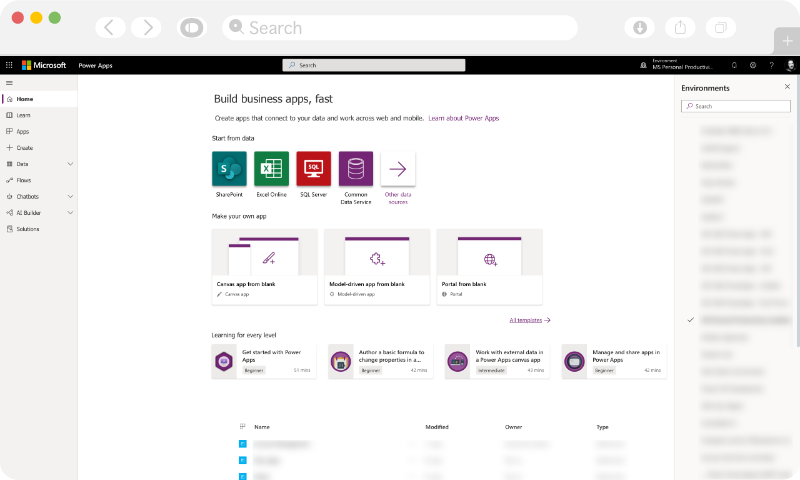
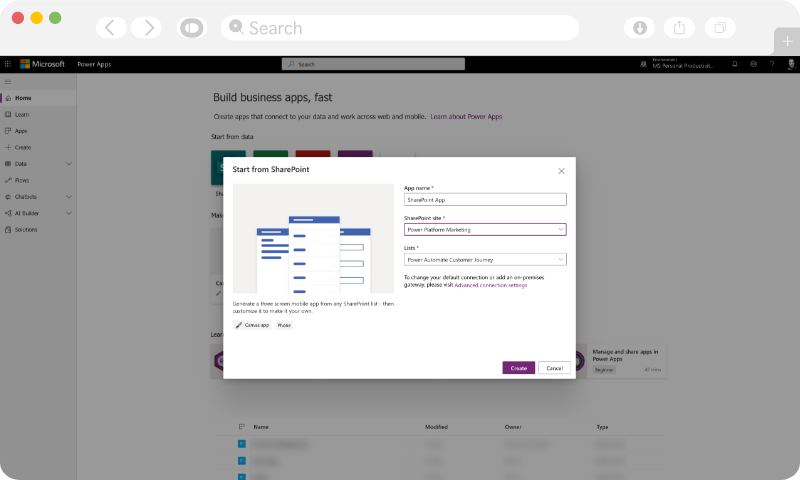
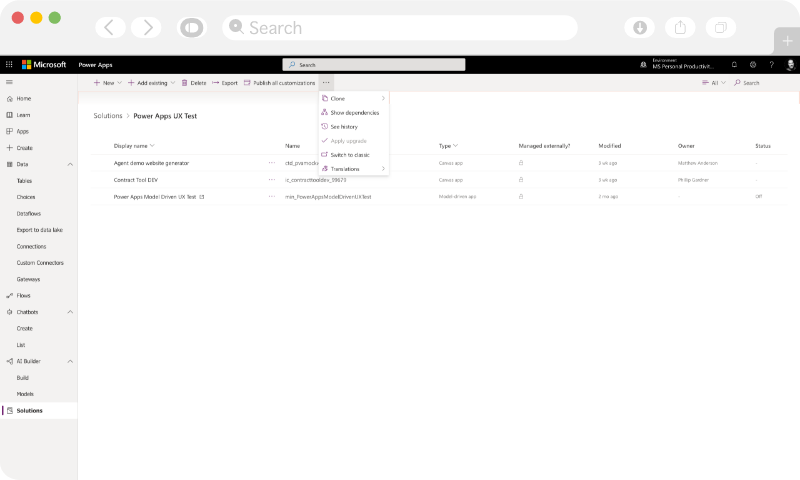







 Exigo Tech - Ask AI
Exigo Tech - Ask AI







