SECURITY | Essential Eight
SECURITY
Essential Eight
The Essential Eight: Proven Cybersecurity Strategies to Stay Secure
Adopt essential eight mitigation strategies with Exigo Tech to protect your organisation from cyber threats

What is the Essential Eight?
The Essential Eight is designed to reduce vulnerabilities and block common attack pathways before they can disrupt operations.
Safeguard your Systems from Cyberattacks
Essential Eight offers a comprehensive, layered approach to reduce cybersecurity risks and prevent breaches
The Australian Cyber Security Centre’s (ACSC) Essential Eight is a set of cybersecurity strategies proven to prevent and mitigate targeted cyberattacks. Organisations that don’t implement some or all these strategies leave themselves vulnerable to a variety of threats, including ransomware, phishing attacks, and more. These mitigation strategies are designed to prevent cyberattacks, limit potential damage, and enable fast recovery.
At Exigo Tech, we not only help you implement the Essential Eight, but we operate at Maturity Level 3 across all eight strategies ourselves. This means you are working with a partner who can guide you to achieve the same level of security excellence.
Want to know what the Essential Eight is and how it strengthens your business? Find out now.
What is the Essential Eight?
The Essential Eight is designed to reduce vulnerabilities and block common attack pathways before they can disrupt operations. Each control addresses a unique risk area and, when combined, creates a strong defence against ransomware, data breaches, and malicious activity. Together, it ensures that even if one control is bypassed, others remain in place to mitigate the threat. This proactive strategy not only strengthens an organisation’s resilience but also simplifies compliance with industry standards and government regulations.
The Essential Eight Strategies:
Patch Applications
Hackers often attack old software with known problems. Updating your apps regularly fixes these issues and keeps your system safe.
Patch Operating Systems
Patching your system regularly keeps your network safe. Critical patches should be applied quickly, especially those that fix serious security issues. Using automatic patching makes sure all devices stay protected without missing anything.
Multi-Factor Authentication (MFA)
MFA adds extra security by asking for two or more proofs to log in, like a password and a one-time code. Even if someone steals your password, MFA helps stop them from getting in.
Restrict Administrative Privileges
By giving admin access only to people who really need it, you lower the risk of attacks. It’s important to regularly check who has admin access and make sure these accounts are used carefully and only when needed.
Application Control
It keeps your systems safe by allowing only approved software to run. It blocks harmful programs like malware and ransomware. This is especially useful against new threats that have not been discovered yet, because unknown apps won’t be allowed to run.
Restrict Microsoft Office Macros
It’s best to block or limit macros, especially in files from the internet. Only allow trusted macros from safe locations to run. This helps stop attackers from using macros to run harmful code on your system.
User Application Hardening
User application hardening means turning off features in software that aren’t needed. By disabling risky settings, you make your system safer and harder to break into.
Regular Backups
Backing up your data every day helps your organisation recover quickly from problems like ransomware, system crashes, or hardware failure. A good backup plan includes daily backups, regular checks to make sure they work, and keeping more than one copy.
Benefits of Implementing Essential Eight:

- Reduces risk of ransomware, data breaches, and costly downtime.
- Protects revenue, brand reputation, and shareholder value.
- Lowers cyber insurance premiums through stronger security controls.
- Improves business continuity with threat prevention and backups.
- Delivers cost savings by avoiding breach recovery expenses.
Why Essential Eight Matters:
- Helps achieve compliance with Australian government and industry requirements.
- Aligns with Zero Trust and modern security models.
- Gives measurable outcomes through the Maturity Model, helping organisations track their readiness.
- Provides a proactive security approach instead of reactive fixes.

How We Implement the Essential Eight
We use our expertise and partnerships with leading cybersecurity technologies to build, manage, and maintain all eight controls for our clients.
Our Approach:

Assessment:
We determine your current maturity level and identify gaps across all eight areas.
Roadmap:
We create a structured plan to prioritise the eight strategies and achieve Maturity Level 3 in line with your risk profile.
Implementation:
We deploy and configure the right solutions for each of the eight strategies.
Training & Awareness:
We equip your teams with the knowledge and best practices to maintain cyber resilience and reduce human error.
Ongoing Management:
We continuously monitor, audit, and refine the controls to ensure long-term effectiveness and compliance.
Why Choose Exigo Tech?
We are already at Maturity Level 3 across all Essential Eight strategies.
Experience implementing the framework for businesses.
Customised solutions that fit your operational and compliance needs.
Expertise that ensures you gain security maturity without operational disruptions.
Achieve Maturity Level 3 with Exigo Tech
The Essential Eight Maturity Model is designed to measure your organisation’s cyber resilience:
Level 0
No effective controls in place.
Level 1
Basic implementation with significant gaps.
Level 2
Moderate coverage but still incomplete.
Level 3
Full implementation and enforcement of all eight controls across the entire organisation.
Exigo Tech operates at Level 3 maturity in every control, meaning we can confidently guide you to the highest level of protection, compliance, and operational readiness.
Protect Your Revenue and Reputation Before It’s Too Late
Get a clear plan to safeguard your operations, prevent financial loss, and eliminate risks.
TALK TO OUR EXPERTS
“Our association with Exigo Tech enabled us to automate our manual HR processes to improve our productivity and efficiency levels. The Exigo Tech team listened to our needs carefully and followed a step-by-step approach to implementation.”
“Exigo Tech was instrumental in designing and implementing our WAN infrastructure. They catered to our requirements after understanding our specific needs.”
“Exigo Tech created a highly complicated logistics platform for us, that enabled us to manage the entire logistics process properly. We have benefitted from their flawless and detail-oriented approach.”
“Rhino Rack has gained a trusted advisor in Exigo Tech to advise and assist with all of our business requirements. We are looking forward to continuing our relationship with Exigo Tech.”
“Cenversa has been working with Exigo Tech to move the file server and intranet to the cloud. They came up with a secure and scalable customer and supplier centric architecture in a structured format.”
“Exigo Tech is highly recommended from the Polyseal Group for all your IT requirements. They listened to our requirements carefully and delivered solutions to increase our productivity and end user experience.”
“We liked Exigo Tech’s clear understanding of what needs to be achieved and knowing ways to improve the user experience in building custom applications for us.”



LATEST THINKING
Monday to Friday | 9am to 5pm (AEST)
Monday to Friday | 9am to 5pm (AEST)
 Australia
Australia Singapore
Singapore Philippines
Philippines India
India













 Exigo Tech - Ask AI
Exigo Tech - Ask AI







