The Importance of Connectivity and Security in Modern Business
In the post-pandemic world, connectivity has become the cornerstone of business operations. The global crisis highlighted that efficient and seamless remote work is not only feasible but also highly productive. However, this increased connectivity brings heightened security risks. Despite the gradual return to office environments, cybersecurity concerns remain prevalent. A recent report by Mondaq indicates a staggering 1100% increase in cyber-attacks over the past year, with 73% of organizations experiencing at least one data breach annually. These alarming statistics underscore the urgency of enhancing cybersecurity measures.
Microsoft 365 E5: A Comprehensive Security Solution
Microsoft 365 E5 is designed to help organizations safeguard their data and mitigate the risk of cyber threats. This advanced license combines robust compliance and analytical capabilities with access to a suite of productivity applications. It empowers businesses to strengthen their security posture while maintaining high levels of productivity and collaboration.
Don’t believe us? Keep reading to learn about every nuance of Microsoft 365 e5 and take an informed decision and raise cybersecurity levels in your organisation. Download the free guide on Microsoft 365 E5 here.
What is the Microsoft 365 E5 License? Understanding the Microsoft 365 E5 License: Features and Benefits
The Microsoft 365 E5 license is a comprehensive and premium solution offering access to a wide range of productivity applications, advanced security features, and compliance controls. This license includes capabilities such as telephony, analytics, and enterprise mobility management, making it ideal for businesses looking to enhance their operations and security infrastructure.
What is Microsoft 365 e5?
Microsoft 365 e5 is a premium license that empowers organisation to continue developing and growing with a hybrid work environment by giving access to Microsoft productivity suite, enhanced security and compliance levels with analytical and voice telephony capabilities.
What does E5 license give you?
The license offers access to a host of productivity and collaboration applications namely:
- Word Excel
- PowerPoint
- OneDrive
- Outlook
- Teams
- OneNote and
- SharePoint.
In addition to this, the E5 license gives access to:
- Microsoft Teams telephony system,
- Audio conferencing,
- Power BI Pro,
- Microsoft Defender for Office 365 – Plan 2,
- Office 365 Cloud App Security and
- Advanced compliance.
What productivity tools are included in Microsoft 365 E5?
After listing down the capabilities of Microsoft 365 e5 license as your go-to productivity solution, we will throw some light on the security and compliance offering of the solution. The license includes:
- Microsoft Entra ID Premium 1 and 2
- Microsoft Defender for Endpoint
- Microsoft Defender for Office 365
- Microsoft Defender for Identity
- Azure Information Practice Protection Plan 2
- Microsoft Defender for Cloud Apps
- Information Protection and Governance
- Advanced Discovery and Advanced audit
- Insider risk management
- Built-in third-party connectors
- Audio Conferencing
- Phone System and
- Power BI Pro
What are the benefits of Microsoft 365 E5 for businesses?
Microsoft 365 E5 offers a comprehensive suite of productivity, security, and compliance tools designed to enhance business operations. The primary benefits include Microsoft Defender for Office 365, extensive compliance solutions, integrated telephony and conferencing capabilities, and powerful data analytics tools. These features enable businesses to streamline their workflows, enhance collaboration, secure their data, and meet regulatory requirements more efficiently.
How does Microsoft 365 E5 improve cybersecurity?
Microsoft 365 E5 enhances cybersecurity through a multi-layered approach that includes Microsoft Defender for Office 365, identity and access management, and information protection. Key security features include Microsoft Defender for Endpoint, Microsoft Defender for Office 365, Microsoft Entra ID Premium, and Microsoft Cloud App Security. These tools help detect and respond to threats in real-time, protect sensitive information, and ensure secure access to corporate resources, thereby reducing the risk of cyber-attacks and data breaches.
Does Microsoft 365 e5 include Azure AD Premium?
Yes, the e5 license gives access to Azure AD (Active Directory) Premium. With the availability of Azure AD Premium in the environment, the organisations can elevate security levels and mobility by enabling the employees to access confidential data without any concerns.
Does Microsoft 365 e5 include EMS (Enterprise Mobility + Security)?
Microsoft 365 E3 and E5 – both licenses offer access to enterprise mobility and security (EMS) along with Microsoft productivity applications such as One Drive, Microsoft Teams, Power Automate, Power Apps and much more.
Does Microsoft 365 e5 include Intune?
Microsoft Intune is a cloud-based service that enables organisations to manage their mobile devices and applications. With a Microsoft Intune license, businesses can monitor a variety of devices such as mobiles, tablets and laptops. The organisations can formulate several policies to control the exchange of data within the applications. For example, businesses can form a policy to restrict an employee from sending emails outside the organisation. In a nutshell, with Microsoft Intune, organisations can infuse mobility in their workspace by allowing their employees to access company’s data on their personal devices without compromising the data security. Microsoft Intune is available with these licenses:
- Microsoft 365 E5
- Microsoft 365 E3
- Enterprise Mobility + Security E5
- Enterprise Mobility + Security E3
- Microsoft 365 Business Premium
- Microsoft 365 F1
- Microsoft 365 F3
- Microsoft 365 Government G5
- Microsoft 365 Government G3
- Intune for Education
Is Visio included in Microsoft 365 e5?
The web-based version of Visio is available for all those who have purchased Microsoft 365 Business Basic, Microsoft 365 Business Standard, Microsoft 365 Business Premium, Microsoft 365 Apps for Business, Office 365 E1, Office 365 e3, Office 365 E5 and Office 365 F3.
What is enterprise mobility + security e5?
Microsoft’s enterprise mobility + security solution elevates an organisation’s security levels by defining the access rights to confidential information based on employee’s identity and roles. The license is aimed at reducing the impact of breaches. Microsoft 365 e5 known as mobility + security e5, is the advanced license that offers the features and capabilities of:
- Azure Activity Directory Premium
- Azure Protection
- Microsoft Cloud App Security
- Microsoft Entra ID Identity Protection
- Azure Microsoft Defender for Office 365 and
- Azure AD Privileged Identity Management.
Is Microsoft 365 e5 worth it?
The short and straightforward answer is, YES. The license offers access to almost all the capabilities of Microsoft 365. The license includes advanced security features as well as productivity and collaboration capabilities to ensure that the companies are able to achieve more with minimal investments, training and efforts.
Does everybody need an e5 license?
Microsoft 365 E5 is designed to offer a myriad of features. However, not every employee in an organisation requires the same. The employees who collaborate internally and are not required to share files or documents outside of the organisation do not need an E5 license. The organisations can invest in low-tier licenses for the employees who do not use PSTN (Public Switched Telephony Network) conferencing capabilities.
Is Office 365 e5 the same as Microsoft 365 e5?
Yes. Microsoft renamed its Office 365 e5 suite as Microsoft 365 e5. The name change was introduced by the tech giant to reflect the range of features and flexibilities that ideally suits the evolving business needs.
What is the difference between e3 and e5?
Microsoft 365 E3 is considered as an ideal option for small and medium sized businesses who work on tight budgets and are looking for cloud-file management solutions that adhere to compliance controls. It includes all the features of E1 along with a taint of security features. E1 gives access to the full desktop suite of Microsoft applications and is equipped with good storage capacity for email and SharePoint. Microsoft 365 E5 is a premium option as it offers access to advanced collaboration and productive applications along with tight security controls.
The main difference between E3 and E5 are the audio conferencing and security. Advanced analytics, compliance adherence, information protection and robust email retention policies are some of the other advantages of Microsoft 365 E5.
What is the difference between e1, e3 and e5?
Microsoft is one of the market leaders for several business solutions such as applications, cloud storage, email, instant messaging, video conferencing and collaboration and much more. To enable businesses with these services, Microsoft has devised three plans namely – e1, e3 and e5. E1 is the most basic plan that offers access to essential services such as email, file sharing and storage. E3 license adds an element of security to business’ collaboration suite that includes numerous applications such as Word, Excel and PowerPoint. E5, being the most advanced package, combines the features of E1 and E3 and offers access to audio conferencing and advanced security functionalities.
Is Microsoft 365 E5 suitable for small businesses?
While Microsoft 365 E5 is a premium offering with extensive features, it may not be necessary for all small businesses. It is best suited for organizations that require advanced security, compliance, and telephony capabilities, along with robust data analytics. Small businesses with less demanding requirements may find lower-tier licenses like Microsoft 365 E3 or E1 more suitable and cost-effective. However, for small businesses with complex needs, high security requirements, or a focus on growth, Microsoft 365 E5 can provide significant value.
How can Microsoft 365 E5 enhance compliance management?
How secure is Microsoft 365?
Microsoft 365 is certainly an indispensable platform for businesses of all sizes and verticals. As much as the productivity suite is popular amongst businesses, it is famous amongst hackers as well. Microsoft 365 has several in-built security features that offer a layer of protection against vulnerabilities. The organisations need to turn these features ON to be able to protect their sensitive information. Also, as collaborative applications are a part of this suite, a layered security approach should be adopted. The recommendations should be taken from Microsoft 365 consultants and the employees should be trained accordingly.
Protect your Business Environment with Microsoft 365 E5 and Exigo Tech
As every business ecosystem is different, their cybersecurity requirements differ too. You can rely on Exigo Tech consultants for customised security strategies. With product expertise and complete understanding of your organisation’s needs, we design a roadmap that allows you to extend your security parameter. We diligently suggest cybersecurity solutions that suit your present and future needs and protect your businesses against damaging cyber-attacks. Contact us now at or call us at 1300 EXIGOTECH (394 468) to learn more about the solution or book a free consultation
 Australia
Australia Singapore
Singapore Philippines
Philippines India
India Vivek Trivedi | May 26, 2022
Vivek Trivedi | May 26, 2022
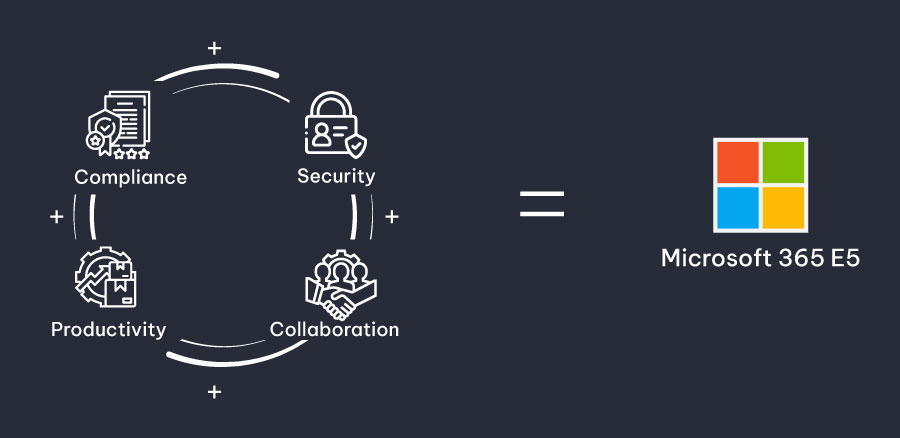
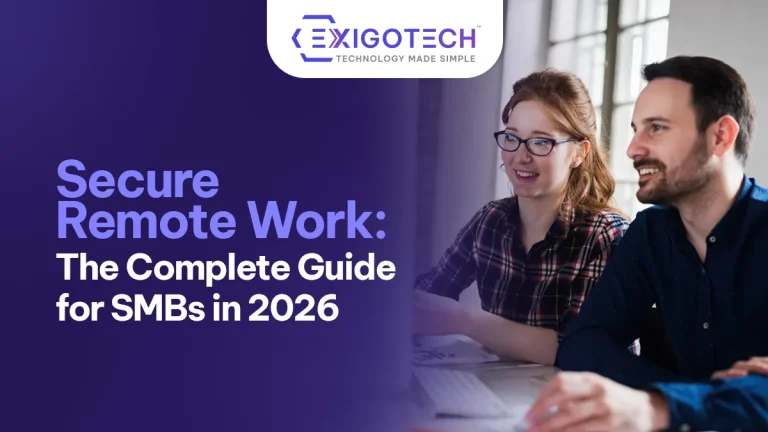


 Exigo Tech - Ask AI
Exigo Tech - Ask AI







