Over the years, I have seen businesses finding means to store their documents the paperless way. And I have also found them having a tough time when it came to finding a particular document. Whether it is an email, invoice payment receipt, meeting notes or something else, finding anything or one thing is challenging and it consumes time.
I have also seen executives emailing important documents to themselves to find them whenever the need arises. But here they forget that their emails are not safe from any hardware crash or accidental delete. Some employees update their important documents in local drive with some elaborate names which are known to them only. So, when this employee leaves the company; his team mate is left with no option but scanning the whole drive to find a document.
This is when the need for an Enterprise Content Management System kicks in. The content management system automates, streamlines and enable employees to find required information at the ease of a few clicks and save time for other productive tasks.
There are many content management systems available in the market but my personal choice is MS SharePoint since it offers abundant features which address specific concerns of the Australian businesses. Microsoft SharePoint makes it easy for you to retrieve any document from any device provided that you are granted the required permissions. Furthermore, it offers flexibilities using which you transform your business processes as well.
Read: How SharePoint Help Businesses Improvise their Existing Processes?
How MS SharePoint helps you maintain all of the required information?
SharePoint offers several unique and useful features that empower you to manage content even if your team members are uploading it from any location or device. I have curated a list of the most used and effective features,
-
Asset Libraries
SharePoint without any doubt is beneficial when compared with sharing done over the network drives. Availability of asset libraries enables you and your team to manage video, audio and text documents. One of the special features of this library is that it offers you a range of meta data which makes it easy for you to find any document. You also get a thumbnail view of the stored files for enhanced accessibility and navigation experience. You also get the flexibility of automatic extraction of metadata when you have uploaded an image directly from the internet.
-
In-built Record Management
MS SharePoint does allow you to make relevant changes in the document and auto save it but there are times when you require a final document and finding the same from too many versions of the document is obviously a challenge and that too time consuming one. In some industry verticals like law, medical, finance, we need documents that can’t be edited. SharePoint record management enables you to store final documents at a place from where they are easily accessible. The option of audit trail and locked documents are available which ensures that the documents placed are final only.
-
Metadata Management and Navigation
Metadata in SharePoint is actually a vast topic but in simple words it is the information that you add while saving any file. With metadata management services you can add formal and informal metadata for any file. The functionality is available centrally and hence you can find the required files even if it is placed on a team site.
If you are uploading many files on the SharePoint server then you can use the metadata navigation tree facility. You can also apply key filters along with the navigation tree to ensure that you get the required document in less time. Furthermore, SharePoint also indexes the metadata and improves the accessibility of the files and documents stored in it.
-
Workflows
MS SharePoint has several standard workflows that allow employees to fetch approvals, feedbacks or signatures. The same functionality is available in the content management system. You can easily define the working pattern to suit the requirement of the department for which the content management system is tailored.
-
Security
You don’t need to worry about the security of the uploaded documents because the tool itself offers a myriad of features such as at-rest and in-transit encryption, two factor authentication, data loss prevention, access control and more. An audit trail is available and you also have the versioning features which allows you to track even the minutest modification in the document. SharePoint can also delete unnecessary files after a certain period of time and adheres to document retention and deletion policies.
-
Customisation
In my previous article on MS SharePoint I talked about its flexibilities as far as the customisation of environment is concerned. The customisation facility remains intact when it comes to tailoring a content management system as well. You can change colours, items, display patterns and much more and boost your branding quotient.
Want to Use SharePoint as your Content Management Tool?
SharePoint does offer a long line of features and I have covered just a handful of them. But these belong to my curated list because each of them offers you detailed information about the core capabilities of SharePoint as a content management system.
Architecting a MS SharePoint environment for content management might sound fascinating but the truth holds that any business can’t realise its benefits without roping in an expert. You need to have experienced SharePoint consultants by your side who understands your concerns, studies your requirements and then suggests a solution. We have helped many businesses remodel their existing document sharing, project management tools and applications by deploying SharePoint. And we are ready to help you, too.
To get in touch with us, email us at or call 1300 EXIGOTECH (394 468). Let’s join hands and bring collaboration and precise information sharing to your facility.
 Australia
Australia Singapore
Singapore Philippines
Philippines India
India Vivek Trivedi | Jul 04, 2019
Vivek Trivedi | Jul 04, 2019






 Exigo Tech - Ask AI
Exigo Tech - Ask AI







