Update: (The Bridge to the Cloud promotion is now valid through December 31, 2022. The original promotion lasted until June 2022, as indicated in the blog below).
Are you aware that your Dynamics GP or NAV system could be holding your business back? With the continued support for Dynamics Navision and GP gradually coming to an end, it is now time for these on-premises ERPs to transit into the cloud. While the support will continue for a few years, there will be very limited support for the current versions of Dynamics NAV and GP as the resources move to the latest Dynamics 365 Business Central. However, the decision of Dynamics Navision to Business Central migration isn’t an easy one, as you will need a thorough assessment to decide if it is the right fit for your business. At Exigo Tech we help our customers make informed decisions by offering the latest solutions that meet their business requirements. Our team of Microsoft Dynamics 365 Business Central experts can assist you with your business needs and expectations with a cloud-based ERP solution that can help you scale your business.
In this blog, we discuss what the end of lifecycle means and the potential impact it might have on your business. We also discuss the key considerations when migrating from Dynamics Navision to Business Central.
Why do you need to upgrade to Business Central?
Business Central being a new age ERP comes with its cutting-edge cloud-based technology. This switch from Dynamics GP or Dynamics Navision to Business Central comes with great advantages. Delaying a migration or upgrade can potentially cause some problems for your business because the longer you wait for an upgrade from Dynamics Navision to Business Central the more difficult it would be to move in the future.
The following table represents the lifecycle support categories for Dynamics NAV versions.
| Product | Mainstream end date | Extended Support |
| Dynamics NAV 2013 | 10/01/2023 | 10/01/2028 |
| Dynamics NAV 2013 R2 | 10/01/2023 | 10/01/2028 |
| Dynamics NAV 2015 | 14/01/2020 | 14/01/2025 |
| Dynamics NAV 2016 | 13/04/2021 | 13/04/2026 |
| Dynamics NAV 2017 | 11/01/2022 | 11/01/2027 |
| Dynamics NAV 2018 | 10/01/2023 | 11/01/2028 |
Mainstream support: It means that the product will receive updates and all the latest security and non-security upgrades. Once this mainstream support ends you can obtain extended support.
Extended support: This indicates that the product will receive only security updates and no support is offered for any updates or modifications.
Beyond the end of support: There will be no updates or support of any kind.
The amount of risk increases once you reach the end of support as beyond this there will be no support available past the expiration date.
Though Microsoft has ensured some extended support until 2026 – 2028, it might be too late if you wait until then. The benefits of utilising a cloud-based ERP like Business Central are numerous, including using enhanced features to improve processes, enhanced efficiency, reducing costs through timely upgrades, and so on. So, if you are looking to migrate to the cloud then Business Central would be your best bet.
Key considerations on migration from Dynamics Navision to Business Central
Migrating from Dynamics Navision to Business Central can be simple and complex both – simple in terms of application layer because you will be starting with a clean slate and complex in terms of data migration as you don’t have automated tools.
In this scenario you should consider the following:
- Evaluate the Business Central process and see if it fits your business needs.
- Document customisation that might be required to be replicated in Business Central
- Adapt your business process to align with cloud-based ERP
- Have a data migration strategy and plan an efficient and phased data migration
I know this process sounds exhaustive, but a viable partner like Exigo Tech can help you with this process, get in touch with us today to discuss your options.
Reasons to consider Business Central Migration
- Move seamlessly into the cloud by upgrading to Business Central When to migrate from your Dynamics Navision to Business Central you can enjoy all of the benefits that a true cloud solution offers including seamless upgrades, easy integrations, access from any device, and low hardware expenditures. If you are a Dynamics GP or NAV user, you can avail yourself of the discounted benefit of migrating to Business Central and start your journey with the cloud in a hassle-free manner.
- Obtain top security with Dynamics Azure Business Central comes with in-built capabilities to guarantee that your data is kept safe and backed up. Microsoft invests hugely in Azure to protect data guided by privacy, security, and compliance policies. You can further improve security by customising features such as data encryption, authentication, and authorisation.
- Take advantage of financial benefits from Microsoft With Bridge to cloud promotion offer, you can avail up to a 60% discount when migrating from Dynamics Navision to Business Central. Customers enrolling in this program can also continue using their on-premises ERP in parallel with Business Central while leveraging the Enhancement benefits on the on-premises license throughout this promotional term.
Note: This discount offer ends on June 30th, 2022. - Enhance productivity and obtain a complete overview of your business operations Even though Business Central is an enterprise resource planning (ERP) system it also has CRM features that can help you keep track of customer interactions and enhance customer experiences. Among many functionalities, it also has warehouse, and supply chain management capabilities in addition to finance and accounting. Implementing Business Central can also provide you with tools for project management and resource management in real-time.
Steer forward and get started today
With the changing business dynamics and technological advancements combined with such a pricing incentive, there’s no better time than now to move to Business Central. Since 2022 about 70% of businesses have already accelerated the migration to the cloud, what are you waiting on?
Talk to one of our experts on how to upgrade your business from Dynamics Navision to Business Central in the right way.
 Australia
Australia Singapore
Singapore Philippines
Philippines India
India Vivek Trivedi | Jun 02, 2022
Vivek Trivedi | Jun 02, 2022
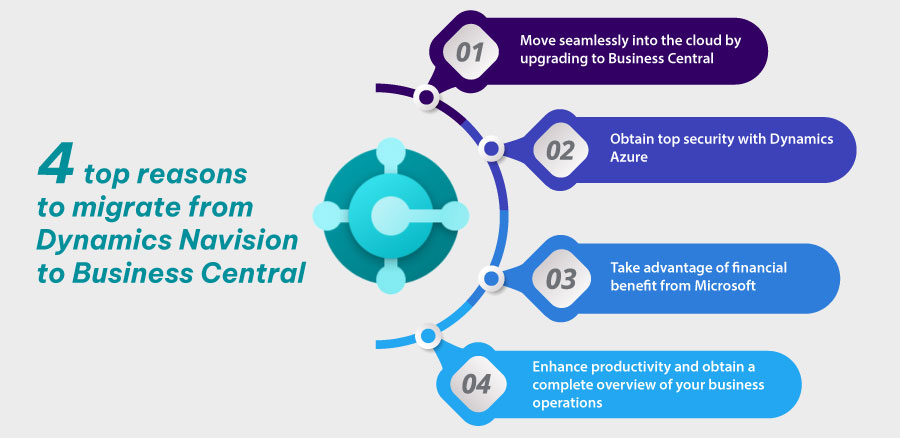



 Exigo Tech - Ask AI
Exigo Tech - Ask AI







