Microsoft announced that the citizen developers will be able to improve user experience for their applications by enabling them to find locations from their mobile application. The citizen developers will be able to add the location prediction feature with the geospatial feature which will be rolled out in Microsoft PowerApps soon. This new feature is backed by Azure Maps services but all citizen developers will be able to benefit from the same. The location components can be added in any app with drag and drop and low code development. Let’s dig deep into the topic – 
-
Interactive Maps
Maps have become an indispensable part of salespeople’s lives. They need to search their client’s location every now and then whenever they have a face to face meeting. Not only sales professionals, other teams also use interactive maps to conclude their daily activities. The user base always wants the maps to be dynamic and interactive. The inclusion of such maps is possible in the Microsoft PowerApps with the geospatial feature. Building a dataset of latitude and longitude of different places will plot numerous locations on the map. You can easily locate a particular location by zooming in. As you zoom out the markers will appear as a dense cluster on the map. With the interactive maps you will also be able to get the road and the satellite view.
-
Address Suggestion
Typing addresses in mobile phones can sometimes be problematic. You get address suggestions when you type only a few letters of the address with the geospatial feature. The feature works on fuzzy logic which gives multiple address options when you start typing addresses. The component extracts data in a structured format and hence the application designed by the citizen developer provides accurate street name and even the international addresses.
How the Geospatial Feature of Microsoft PowerApps is Useful in the COVID-19 Situation?
The spread of corona virus has brought the entire world to a halt. It has spread a feeling of unrest and panic. In this situation knowing the number of positive cases becomes essential so that visits to those can be carefully avoided. The geospatial feature can be used to detect the number of corona positive patients on a particular location across the globe.
The Ending Note
The geospatial feature will be rolled out for public preview in summer along with some other new and exciting features. You can create an app for your specific business needs with low coding knowledge in Microsoft PowerApps. To learn more about the Microsoft Power Apps and continue designing applications, contact Exigo Tech by calling at 1300 EXIGOTECH (394 468) or email us at .
Exigo Tech, Microsoft Solutions Partner, houses a team of solution architects which can help you design your apps in Microsoft PowerApps. They understand your business processes thoroughly and then tailor a solution for you. Book a consultation TODAY and introduce a business specific application in your technology stack to enhance client experiences.
 India
India Australia
Australia Singapore
Singapore Philippines
Philippines Vivek Trivedi | Apr 23, 2020
Vivek Trivedi | Apr 23, 2020



 Exigo Tech - Ask AI
Exigo Tech - Ask AI







