It will not be an exaggeration for me to say that technology forms the backbone for businesses irrespective of their size and industry niche. But as tightly businesses are tied with technology, more are the risks of it losing its connectivity when hit by a man-made or natural disaster. There are some options available on the technology forefront that allow you to take backup or replicate your primary locations to secondary sites and prepare you for the inevitable. Yes, you guessed it correctly, I am talking about Disaster Recovery Solutions.
Disaster Recovery or Backup solutions are designed to ensure that you are able to have peace of mind with guarantee of uninterrupted operation in case of IT outages. There are several options when it comes to investing in a Site Recovery solution, and I am taking this opportunity to clear the ambiguity that is rampant amongst the customers. In this post, I have tried to answer every question that I have been asked as an eminent DRaaS (Disaster Recovery as a Service) provider and Microsoft Solutions Partner.
Does Site Recovery work for dedicated and shared infrastructure models?
Yes. Microsoft, being a leading player in offering disaster recovery solutions, has designed Azure Site Recovery to support backup activities for dedicated and shared infrastructure models. In event of an outage, the users will be able to access data, workloads and applications from secondary location.
Is the identity of my tenant shared with the Site Recovery Services?
No. The tenant identity is not shared. Also, the tenant doesn’t require access to the Azure Site Recovery portal. For security and confidentiality reasons, only the administrator has the authority to access the portal and make changes to the same, if required.
Will tenant application data ever go to Azure?
When data is getting replicated between the service provider sites, by no means will it be replicated in Azure. Instead, it is encrypted in transit. If the user has configured for the data to be replicated in Azure, then the data is stored in Azure Storage. Azure Site Recovery service has no access to it.
Will the tenants receive a bill for any Azure services?
No. Microsoft bills service providers for the services and not the individual tenants. Certainly, the service providers charge the tenant according to the decided plan.
What do you mean by term – replicating to Azure?
Replicating to Azure means the data, workloads and applications are copied from primary site to secondary site to ensure continuous business operations. The organisations can replicate on-premises or virtual machines to Azure.
Does replication require running virtual machines in Azure?
There is no need to keep the virtual machines constantly running, as the data is already replicated in Azure storage. When you perform a mock drill or there is an actual failover, Azure Site Recovery automatically creates virtual machines for your subscription.
Explain the concept of isolation between the tenants.
Azure uses logical segregation to prevent one business from accessing data and applications of other organisations. Azure also offers user identity and authentication services to ensure data security and confidentiality.
What are the supported platforms as far as Microsoft Azure Site Recovery is concerned?
Microsoft ASR replicates data for multiple scenarios such as data on physical servers from primary or third-party location can be backed up in Microsoft Azure Windows virtual machines (VMs) hosted in Amazon Web Services (AWS) cloud can be replicated in an Azure environment. The data stored on Windows and Linux VMs hosted in Hyper-V can be duplicated in Microsoft Azure.
What are the four things any business needs to know about Microsoft ASR, before making a decision?
Business Continuity and Disaster Recovery (BCDR) is one such strategy that determines an organisation’s performance during uncertain times. Therefore, it is necessary for the C-suite leaders to be careful while selecting products that form the core of BCDR plans. We being a Microsoft Solutions Partner, are listing some facts about ASR that allows you to take informed decisions –
- The businesses have the flexibility to decide the order of recovery as far as the data and applications are concerned. This means organisations will be able to control and determine the order in which the applications will be recovered when hit by a disaster.
- Azure Site Recovery is secure and reliable. The communication between primary environment and the Azure storage is exchanged over encrypted SSL channels.
- Azure Site Recovery is designed to protect the data stored in a multitude of platforms and applications. ASR can protect any workload that is hosted in VMware Virtual Machines on vSphere or ESXi, Hyper-V VMs with or without System Center Virtual Machine Manager. The disaster recovery solution can support the physical workloads as well.
- ASR, undoubtedly, is a service hosted in Microsoft cloud and hence businesses are not required to conduct patch or maintenance services. It offers disaster recovery orchestration as a service and can be controlled and configured from the Azure Management Portal.
What are the provisions in Microsoft Azure Site Recovery when it comes to security and governance aspect of data, applications or workloads?
Microsoft Azure Site Recovery is designed to protect data stored in cloud as well as the on-premises environments. The security and governance rules are defined clearly and hence the businesses can rest assured about the confidentiality of their critical data. The data stored in transit or at rest is encrypted. Also, the best-in-class cryptography methods – Perfect Forward Secrecy and 2048-bit key lengths are used to ensure that the security is not compromised in any situation.
Let’s dive deep into your concerns about Disaster Recovery
What can Site Recovery protect?
There are four types of instances that Azure Site Recovery is designed to protect. These are Azure VMs, Hyper –V virtual machines, physical servers (Windows and Linux) and VMware virtual machines.
Which workloads can be protected with Azure Site Recovery?
Almost all the workloads that are either hosted on the physical server or the supported VM (virtual machines) are protected with Azure Site Recovery. The disaster recovery solution offers support for application-aware replication, so that the applications can be recovered in their normal functional state. Azure Site Recovery can be integrated with other suite of Microsoft applications such as SharePoint, Exchange, Dynamics, SQL Server and Azure Directory as well as the third-party vendors such as Oracle, SAP, IBM and Red Hat.
Can disaster recovery at the branch offices be managed with Site Recovery solution?
Yes, businesses can use Azure Site Recovery to protect workloads located at the branch offices. With ASR, the backup of the multiple branch offices can be managed from a single location.
Is disaster recovery supported for VMware virtual machines?
Yes. Microsoft site recovery solution supports backup of on-premises VMware virtual machines.
Is disaster recovery supported for Hyper-V virtual machines?
Yes. Microsoft ASR backs up the data stored in on-premises Hyper-V virtual machines.
Is disaster recovery supported for physical servers?
Yes. Microsoft Site Recovery solution is supported for Windows and Linux servers. After failover, the physical servers will function as virtual machines.
Moving ahead to give a brief of Azure Site Recovery
Explain deployment procedure of Microsoft Azure Site Recovery for physical servers and virtual machines.
An on-premises configuration server should be deployed to use Azure Site Recovery as a data recovery solution for physical servers and virtual machines. Apart from managing the data replication procedure, the configuration server looks after coordinating communication between on-premises VMware and Azure. The minimum prerequisites of configuration server for physical servers and virtual machines are same. A RAM (Random Access Memory) of 16 GB is required and 8 CPU cores are required. 3 disks – OS disk, processor server cache disk and retention drive for failback are needed. Get in touch with one of our engineers to receive proper guidance about the network and software requirements for your configuration server.
Describe how to guide for Microsoft Azure Site Recovery in brief.
Microsoft Azure Site Recovery is a versatile solution that offers several facilities such as Azure to Azure disaster recovery, VMware to Azure site recovery, physical server to Azure disaster recovery, Azure stack virtual machines disaster recovery, Hyper-V to Azure disaster recovery, disaster recovery for apps and s and disaster recovery to a secondary site. There are certain technical aspects that require an expert consultation. To speak to one of our engineers, call 1300 EXIGOTECH (394 468) or mail us at .
Give some information about Azure Site Recovery replication policy.
A replication policy states the retention history of recovery points and offers app-consistent snapshots.
Throwing some light on the financial aspect of Azure Site Recovery
How can the charges for Azure Site Recovery be calculated?
Azure Site Recovery services are billed upon the number of instances protected in the same. Also, it should be noted that Azure Site Recovery services are billed upon the number of instances that are protected on a daily basis. To clear this, let’s take an example, consider that you are protecting 40 instances consistently for the first 15 days of the month and you don’t do the same for the next 15 days, then you would be charged for the protection of 20 instances only.
What are the charges for the first 31 days?
Azure Site Recovery services is free for the first 31 days of usage. There are other charges that would be levied such as Azure storage, storage transactions and data transfer. A recovered virtual machine might incur Azure compute charges as well.
Let’s talk about the failover strategies
How does Microsoft Azure make your data resilient?
Microsoft follows a transparent approach with its users. The tech giant sends updated reports and alerts when there is a service issue enabling the organisations to react quickly. There are certain other features such as availability zones for running critical workloads in data centres that have separate power and cooling systems. The businesses can co-locate or separate resources to achieve redundancy within the data center. Some of the other features that infuse resiliency in Azure environment are Azure Traffic Manager, Azure Backup and Azure Storage.
What happens when the primary data center experiences an unexpected outage?
The main aim of including Microsoft Azure Site Recovery into your environment is to ensure business continuity and assure that the operations are running even when an unexpected outage takes place at the primary datacentre. Site Recovery replicates workloads and applications from the primary location to the secondary site. When there is an unexpected outage, the failover from the primary data center to secondary ones takes place and the employees are able to access the required data or application from there.
What happens if the on-premises host crashes?
If the on-premises host crashes, then the failover will take place on Azure, if you have set up the replication on Azure for virtual machines. After failover, Azure virtual machines are created from replicated data.
What is the difference between complete migration, commit and disable replication?
Once failover from primary to target location is completed, there are three options from which a user can choose – Complete Migration – By choosing this option, the user specifies that they do not wish to return to the source location from the target one. Once the user chooses complete migration, commit and disable replication are also triggered. Commit – The option indicates that the replication process is not over. The replication item will remain with all the configuration and the user has the option to click on the re-protect button and replicate the machines back to the source region. Disable Replication – As the name suggests, the option will remove the replication and the related configuration. The machines that are already present in the target region will not be affected.
What is Azure Site Recovery?
Microsoft Azure Site Recovery is a flagship product that offers disaster recovery services. It replicates physical servers and virtual machines from a primary location to a secondary one. During an outage, the primary site fails over to the secondary one and the employees are able to access the workloads or applications from there. Once the primary location is functioning again, the failover can be reversed.
Why do you need data observability?
Data observability has become the need of the hour as the data is getting complex and the operations will be stalled if there is any problem in the data space. With data observability finely ingrained in any organisation’s disaster recovery policy, the data is constantly monitored, tracked and triaged and the related downtimes are prevented. The organisation can achieve highest levels of data observability by applying the best DevOps practices.
How does Azure Site Recovery work?
Microsoft ASR is designed to offer disaster recovery capabilities for cloud and virtual machines. With the solution in the business environment, the administrators can avoid creating a new virtual machine or physical server for disaster recovery. The admins can also create and implement replication policies and achieve quick RTO and RPO.
What is a traffic analysis attack?
Traffic analysis attack is classified as a passive attack as the hackers try to access the same network as the company employees, with the goal of capturing network traffic and get the confidential information of the company.
What are your options to purchase Azure Site Recovery?
There are three options for businesses looking to invest in an Azure Site Recovery solution. The first being a straightforward one – get in touch with the Microsoft directly. The second option Is joining hands with a Microsoft Solutions Partner like us who is committed to offering quality and comprehensive deployment and maintenance as far as ASR is concerned. The organisations can speak to an Azure sales specialist to understand in brief about the solution and take an informed and advised decision. To give you further information about Azure Site Recovery, we are sharing several snippets from our knowledgebase.
What is difference between Azure Migrate and Azure Site Recovery?
Azure Migrate is a facility – a centralised hub that businesses can use to assess and migrate to Azure Cloud environment. The tool is purposely built for organisations who wish to migrate their servers to Azure. The businesses do not need to dive deep into the migration concepts to switch to Azure services. Azure Site Recovery, as the name suggests, is used for disaster recovery only.
What is Azure backup/recovery points?
Recovery points are used to conduct recovery operations when businesses initiate backup activity.
How does Azure backup server work?
Azure backup is engineered to backup data, machine state and workloads that are hosted on on-premises machines or Azure virtual machine instances. There are several methods using which businesses can backup machines and data.
How does Azure VM backup work?
With Azure backup, Azure virtual machines can be backed up directly. Azure Backup installs an extension to the VM agent, and this extension takes the backup of the entire VM. Using the MARS agent, the businesses can back up specific files and folders.
What is the recovery point objective in Azure?
Recovery Point Objective (RPO) defines the amount of data lost in event of a failover. It is advisable to have low limits for RPO.
What is Azure Backup?
Azure Backup application is a simple, secured and cost-effective tool to enable businesses to back up their data and recover the same from Microsoft Azure cloud.
What are benefits of Azure Site Recovery?
There are numerous benefits of Azure Site Recovery. A few of them are listed below –
- Easy deployment – With ASR, businesses are able to take a cloud-based approach for disaster recovery and hence the costs and efforts of deploying and maintaining an on-premises hardware is eliminated.
- Dependable failover and recovery – Use of ASR allows businesses to sequence the backup of applications and reduce the recovery issues.
- Accessibility – Azure Site Recovery is available in cloud and enables businesses to replicate, failover and recover from the Azure Portal itself.
- Compliance adherence – Being a product from Microsoft suite, the disaster recovery solution is designed to allow businesses to abide by the industry norms and regulations.
What does Azure backup backup?
Microsoft Azure backup can backup files, folders, system state, on-premises workloads and virtual machines. It can backup managed disks, shared files and SQL servers hosted on virtual agents. SAP HANA databases in Azure Virtual Machines and Azure blobs can be backed up as well.
What is Azure Site Recovery?
Azure Site Recovery or ASR is a disaster recovery service offered by Microsoft for cloud or hybrid environment. The application is engineered to take backups in real time and ensures that the data copies at primary and secondary sites always remain in sync. The intricate application consistent snapshot feature ensures that the data can be used and accessed in case of a failover.
What is Azure Site Recovery used for?
The main purpose of Azure Site Recovery is to ensure that the business-critical applications are functional during planned and unplanned outages. Reliability, scalability, data resiliency and cost-effectiveness are some of the other benefits of Azure Site Recovery.
What is RSV in Azure?
RSV is an acronym for Recovery Services Vault. It performs the function of storage entity in Azure. It houses data of several kinds such as configuration information of different virtual machines, workloads, servers or workstations. I do understand that there might be other doubts that businesses have, especially after the unpredictable times, we have been through. I and my team are a call or message away. To reach out, call 1300 EXIGOTECH (394 468) or email at .
 India
India Australia
Australia Singapore
Singapore Philippines
Philippines Niten Devalia | Nov 03, 2021
Niten Devalia | Nov 03, 2021



 Exigo Tech - Ask AI
Exigo Tech - Ask AI







