As businesses constantly navigate the rapidly evolving tech landscape, the clock is ticking for the use of Windows 10. Microsoft has officially announced the End of Life (EOL) for Windows 10, which means that after 14th October 2025, there will no longer be any critical security updates or technical support for Windows 10. Even though this deadline is far away, it is important to take the crucial decision of upgrading to Windows 11 now or be ready to face the growing risks of remaining on an unsupported system.
Businesses that continue to use unsupported software face a higher risk of cyberattacks. This isn’t just a technical issue but a significant threat to business continuity and data security. Furthermore, non-compliance with evolving data protection regulations could lead to hefty fines, potentially impacting your business finances.
Understanding Windows 10 End of Life
What Does End of Life Mean?
Windows 10 End of Life (EOL) is when Microsoft stops providing support, updates, or patches for the operating system. The official EOL date is 14th October 2025. After this date, Windows 10 will no longer receive critical security updates, software patches, or technical support from Microsoft.
Risks of Staying on Windows 10
- Compliance Issues: Unsupported software complicates adherence to data protection regulations, risking fines, and legal issues.
- Operational Disruptions and Compatibility Issues: Outdated systems can cause integration issues with new applications, reducing productivity. This can further lead to inefficiencies and potential downtime.
- Security Risks: Regular updates are essential to protect Windows 10 devices from cyberattacks and vulnerabilities.
- Increased Maintenance Costs: Finding support for Windows 10 may become costly and challenging as it becomes outdated.
- Reduced Performance and Efficiency: Lack of updates can result in slower performance and increased system crashes.
What Happens After End of Life?
After 14th October 2025, businesses using Windows 10 will no longer receive:
- Security Updates: Critical patches to fix vulnerabilities will stop, leaving systems exposed to threats.
- Technical Support: Microsoft will no longer provide assistance for troubleshooting issues.
- Software Updates: Updates to enhance functionality and performance will no longer be available.
Understanding the implications of Windows 10 End of Life is essential for a smooth transition. Businesses should plan for an upgrade to avoid disruptions and ensure continued security updates and compliance. Upgrading to Windows 11 is a smart move to reduce risks and take advantage of the latest technology advancements.

Don’t Wait, Upgrade to Windows 11 Today
Learn why Windows 11 is an investment in your business’s future and how it unlocks new opportunities for growth and innovation.
Windows 11: A New Era of Innovation
Windows 11 is the latest version of the Windows operating system, and it represents a transformative step in creating a modern workplace. With a user-centric design, it enhances productivity and multitasking, and its enhanced security measures fortify data protection against evolving threats. Windows 11 is designed to work seamlessly across different devices, including desktops, laptops, and tablets.
Benefits of Upgrading to Windows 11
Upgrading to Windows 11 addresses the security and compliance risks of Windows 10 End of Life while enhancing your business operations. It’s more than just keeping your systems up to date—it’s about securing your data and positioning your company for future success. Take a look at some of the important benefits of upgrading to Windows 11.
#1 Enhanced Security Features
Windows 11 offers advanced security measures to protect your business from modern cyber threats. The system includes built-in protections that enhance data security and safeguard user access. Regular updates keep your systems protected against the latest risks, significantly reducing the chances of data breaches.
#2 Improved Performance and Efficiency
Windows 11 is designed to make your systems run faster and more efficiently. The operating system takes full advantage of the latest hardware capabilities, leading to quicker start-up times, smoother multitasking, and overall enhanced system performance. This results in fewer interruptions and less downtime, allowing your business to operate at its best.
#3 Elevated Productivity
With features that streamline workflows and help users stay focused, Windows 11 is built to boost productivity. Enhanced window management tools allow for better organisation of tasks, making it easier to handle multiple projects at once. These enhancements help your employees to complete tasks more efficiently, leading to increased productivity across the business.
#4 Redefined User Experience
The layout of Windows 11 is clean and consistent, making it easy for users to navigate and find what they need. Improved support for different input methods, such as touch and voice, ensures that your team can interact with their devices more effectively. This redefined user experience helps to create a more enjoyable and efficient work environment.
#5 Increased Compatibility with Modern Applications
Windows 11 is built to work seamlessly with the latest applications, ensuring that your business can take full advantage of the latest tools. The operating system is compatible with both older and newer software, reducing the risk of conflicts or disruptions. This means that your team can continue using essential applications without interruption.
#6 Future-Proofing Your Technology
Upgrading to Windows 11 prepares your business for the future by keeping your technology up to date. As the operating system evolves, you’ll receive regular updates that add new features and enhancements, ensuring that your systems remain current. This future-proofing approach makes it easier to adapt to new technological trends and opportunities as they arise.
#7 Maximising Investment in Technology
Investing in a Windows 11 upgrade is a strategic move that maximises the value of your existing technology. The operating system is optimised for modern devices, extending the lifespan of your hardware, and enhancing overall performance. The productivity gains, security improvements, and increased efficiency that come with Windows 11 translate into a higher return on investment.
The Need for System Upgrades and The Cost of Delay
Upgrading your systems is not just about staying current; it’s about maintaining the integrity and efficiency of your operations. As your business grows, your systems must do the same, adapting to new challenges and opportunities with the most advanced tools available. The urgency to upgrade cannot be overstated. Procrastination or delay can result in unnecessary risks and potential disruptions.
Delaying the upgrade from Windows 10 to Windows 11 can be costly, affecting financial stability, compliance, and operational efficiency. Timely planning and execution of the upgrade is a strategic move to reduce these risks and ensure ongoing success in a secure and compliant environment.
How Exigo Tech Can Support Your Transition to Windows 11
At Exigo Tech, we know upgrading from Windows 10 to Windows 11 can be complex. Our expert consultants conduct a thorough assessment of your IT environment to identify challenges and create a customised transition plan. We evaluate your existing infrastructure, applications, and business needs to ensure a smooth migration to Windows 11.
Why choose Exigo Tech?
- Deep understanding of Microsoft Technologies: Our team of experienced consultants have a deep understanding of Microsoft technologies. We ensure that your migration to Windows 11 is successful without disrupting business operations.
- Proven track record: With a commitment to excellence and customer satisfaction, we demonstrate a successful track record of Windows implementation.
- Customised services: Our services are tailored to meet your organisation’s needs and this personalisation approach ensures that every step of this transition is aligned with your goals.
- Support and maintenance: We provide continuous support and maintenance services to make your workforce aware and comfortable around the new environment.
For more information on how Exigo Tech can support your upgrade to Windows 11, contact us today at or call 1300 EXIGOTECH (394 468).

Looking for an Upgrade to Windows 11?
Exigo Tech is here to help you in this transition, ensuring your business remains secure, compliant, and poised for success.
 India
India Australia
Australia Singapore
Singapore Philippines
Philippines Avinash Singh | Aug 12, 2024
Avinash Singh | Aug 12, 2024



 Exigo Tech - Ask AI
Exigo Tech - Ask AI







