Businesses of present day and age believe in fostering a flexible environment where employees can work from anywhere and at anytime. The businesses also have transcended their geographical boundaries and have branches across the world. Well, for enterprises to remain on the path of the development it is quite essential that all their employees are aligned with the company’s vision, which means that employees need to have a strong source of connection amongst themselves. Technologies and tools such as Microsoft Teams, SharePoint, Telstra Calling Services can help businesses create a collaborative space for their employees where they can interact, exchange ideas and initiate innovations.
Before digging deep in the features of these communication tools, let’s understand the benefits that businesses can leverage with the deployment of these.
-
Engages employees irrespective of their location:
The flexibility to work from anywhere is certainly beneficial for employees but sometimes they might feel that they are not able to connect with the office workers because of location and time difference. With Telstra Calling Services in Sydney, Microsoft Teams, Microsoft SharePoint and other applications you can remove these barriers and enable your teammates to connect and share the required information in real-time.
-
Accelerates employee onboarding process:
New employees learn and adapt the office culture with the help of their colleagues. And, this learning can be best achieved when the collaboration tools are in place. With these tools, new recruits can interact seamlessly with the veteran counterparts and adjust swiftly in the new atmosphere.
-
Creates a flexible working environment:
A study by Idea Champions states that only 3% of people are able to come up with new ideas at work, rest 97% get ideas when they are at home or on a vacation. Use of collaboration technologies such as tablets, mobile phones enables you to stay connected, share ideas and work effectively.
-
Gives employees the opportunity to collaborate and discuss new ideas:
It is apparent that when you work in silos your task is going to require more efforts and time. With collaborative applications such as Microsoft Teams that offers the feature of video conferencing and screen sharing, you can connect seamlessly with your colleagues; brainstorm on new concepts and come up with innovations.
Also Read: Tips and Tools to Achieve Collaboration in Workplace
How Telstra Calling for Office 365 is Helping Businesses Tailor a Connected and Collaborative Workspace
The combination of Telstra Calling Services in Sydney with Microsoft Office 365 has led to an innovative calling platform that offers the flexibility to access various Office 365 applications and voice/video calling from a single interface. Apart from improved accessibility, the application offers several other benefits such as:
-
Hassle-free number management:
Your Microsoft Office 365 portal is used to assign the numbers to employees and in case if there is any change in the role of the employees then reallocation of numbers is also an easy process.
-
Simplified capital management:
Telstra has designed several tariff plans and you can choose one of these on the basis of your monthly calling. These plans differ on the basis of the flexibility of making mobile calls. With Essential calling plan, you get the flexibility to make unlimited local and national long-distance calling within Australia. If you select Premium calling plan you get unlimited local, national long distance and mobile calling within the country. The structure of these plans is simple and hence you can easily plan your finances as far as calling is concerned.
-
Effortless call handling:
With Microsoft Office 365 and Telstra calling services you are offered a bundle of call management features. You also have the flexibility of hosting or joining any meeting at the easy of few clicks. You can share messages or files to your colleagues in real-time and boost collaboration.
-
Readily compatible with multiple platforms:
The whole setup of Telstra Calling for Office 365 is supported on numerous mobile devices and computers and hence you can tailor a BYOD (Bring Your Own Device) policy for your office and allow your employees to work from the place of their comfort and choice.
-
Properly managed IT infrastructure:
Telstra calling for Office 365 combines the power of calling with other productivity tools from the same interface and eliminates the need for maintaining several equipments for calling and Office 365 applications. Therefore, you can have a single platform for all your needs and maintain a simplified infrastructure.
As a Telstra Platinum partner and Microsoft Solutions Partner, we understand your business concerns and then draft a strategy that boosts collaboration at your facility. You can get the first month free of Telstra Calling for Office 365 provided you subscribe for the period of twelve months. To understand the nuances of this entire plan or grab this exciting offer, call us at 1300 EXIGOTECH (394 468) or drop an email at .
 Australia
Australia Singapore
Singapore Philippines
Philippines India
India Vivek Trivedi | Jul 30, 2019
Vivek Trivedi | Jul 30, 2019





 Exigo Tech - Ask AI
Exigo Tech - Ask AI







