Microsoft was recently recognised as a Leader in the Content Services Platforms Magic Quadrant for 2020 by Gartner. I believe the tech giant is able to maintain the leader position on the Quadrant because of the continuous innovations and features they are bringing in their products and creating differentiation in the market. Their investment and innovative efforts on the Microsoft AI front are enabling them to enhance the collaborative capabilities of the platforms like SharePoint, Teams, OneDrive and many more.
In this blog, I, being one of the experienced Microsoft SharePoint consultants in Sydney, will discuss all the new features that were announced for SharePoint in 2020. Last year proved to be unchartered territory for all businesses. We had to immediately shift to new working patterns and get accustomed to the new normal. During this time, our dependency on collaborative applications increased by manifolds. Microsoft’s tendency to keep improving these solutions and implementing new features has helped businesses like us to manage different business aspects easily. Exigo Tech, a Microsoft Solutions Partner, has an expert team who can help you figure out the processes that can be automated with Microsoft applications; transform your organisation digitally and build a modern workplace. Get in touch with us today, to make improved collaboration, enhanced efficiency, scalability and agility the core of your business.
A Brief on the New Features that Were Announced to be Implemented in Microsoft SharePoint
The main aim behind introducing a long line of features is that Microsoft wants to enable the businesses to adapt the digitalised way of working. They want to cater to the needs of every entrepreneur, whether his/her workforce remains on field or is tied to their desks, collaboration should never be a major issue. All the features that were introduced in the cloud-based collaboration platform enhance user experience, upgrades collaboration stature and tighten the security of the information being uploaded on the intranet portal.
-
SharePoint Site Header Updates
The SharePoint site headers will be modified to enable the users to view the site contents in a better way. The standard header will be converted into a customised header which will allow brands and companies to include their logos in it and fix its alignment if need be. The update will be released this month. The customisable header will not be available by default. The companies need to inform their SharePoint site administrators to change several settings to be able to benefit from this new capability.
-
SharePoint Spaces Touch Device Support
The availability of touch device support for SharePoint spaces which was announced during Ignite’19 was released in the last month of 2020. SharePoint spaces enable its users to create and share mixed reality experiences. These spaces can be accessed from any touch device which doesn’t have an attached keyboard and mouse after this update was rolled out. However, these spaces can only be viewed on touch devices. The flexibility to edit them from devices that don’t have a mouse and keyboard are not available.
-
Modification in the Search Query Rules
Microsoft will be modifying the rules for search queries. The tech giant will be using the KQL (Keyword Query Language) conditions as it brings more and accurate results from the SharePoint Online portal in less time. The site admins will no longer be able to configure authoritative pages in the SharePoint Online environment. They have to use Microsoft Answers to do so. These changes are envisaged to be rolled out in early February’21. With this, Microsoft aims to enhance the users’ search experience irrespective of the devices they are using to access the SharePoint online portal.
-
SharePoint Page Owner Needs to Furnish Properties Mandatorily
The SharePoint users who publish pages or news will not be able to release the articles or pages without completing the properties in the page libraries. This new update will not have an impact on the already released news articles or pages, but all of these will be displayed with a red icon in the command bar and a red asterisk in the page details panel to remind the user that the item requires their attention. As a veteran SharePoint consultant my advice to all businesses would be to reconduct the user training and notify all the employees in their organisation who are either the authors of pages or news about this update to avoid any confusion.
-
New Templates to Create Lists on the SharePoint Sites
The activity of creating lists in SharePoint became more visually appealing and fun in November last year. Microsoft introduced eight templates which SharePoint lists with high aesthetic value can be created. The update was rolled out to enhance the user engagement quotient.
The Role of Microsoft SharePoint Consultants in Managing these Changes
The rolling out of new features is not a new thing for Microsoft. The industry leader leaves no stone unturned to release updates that enhance user experiences, productivity and engagement. Receiving recent updates now and then, judging their impact on your company’s processes becomes a daunting task. This is when a reliable team of expert Microsoft SharePoint consultants from Exigo Tech, come to help.
Being a Microsoft Solutions Partner for cloud platform, our developers have proper knowledge on how to deal with these changes and our consultants can guide you through the entire process of managing these updates and ensure business continuity. To book a meeting with one of our Microsoft SharePoint consultants, call 1300 EXIGOTECH (394 468) or email us at . Let’s join hands to harness the full capabilities of Microsoft SharePoint!
 Philippines
Philippines Australia
Australia Singapore
Singapore India
India Brendan Fazel | Jan 07, 2021
Brendan Fazel | Jan 07, 2021
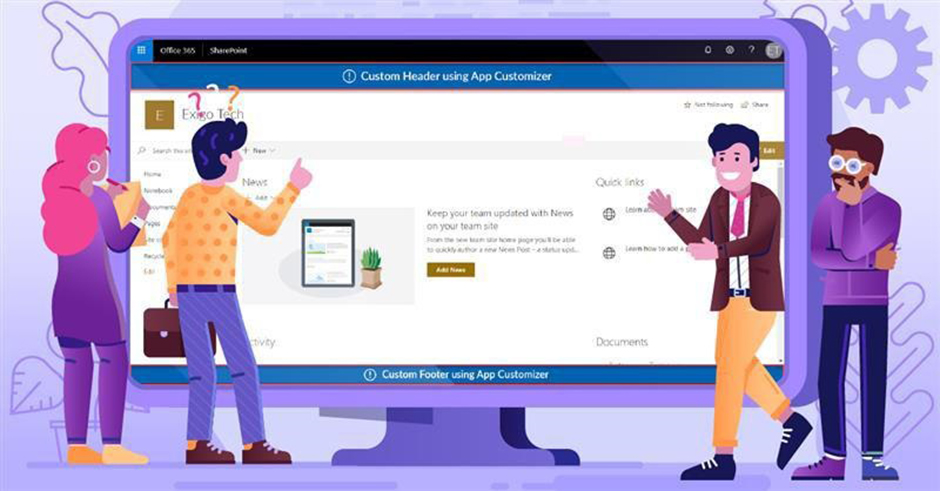



 Exigo Tech - Ask AI
Exigo Tech - Ask AI







