The COVID-19 pandemic has forced corporates to switch to work from home. And, this is certainly the time when the management wants to remain connected with the employees and keep sharing news, protocols or other policies. The company authorities want to ensure that all their employees are able to access information posted on the intranet server. Keeping this in mind, Microsoft has decided to roll out an update in the SharePoint application which enables authors to create communication sites in multiple languages for the employees to understand every bit of the shared information.
The new multilingual feature allows you to create and translate pages, assign translator roles to other employees and send email alerts to your team members when the page is either ready to be translated, updated or published. This feature complements the seamless content creation and sharing experience in the SharePoint application.
How the multilingual feature works in the SharePoint application?
You need to first create the communication site in the default language. Once the site is created, you can enable the multilingual publishing feature and pick the language you want to be supported on the site. Once you enable the selected languages, you can select the employees, security groups and Office 365 groups as the translators for your communication or news site.
You can create numerous copies of the pages you need to translate. Once the pages are created, an automatic notification is sent to the translators to either translate the page or update the already translated page. When the translator completes translation and publishes the page, you will get a notification. Published translated pages can be viewed by the user in their desired language. The translated content also includes the news part and the highlighted content web part.
If necessary, you can set a rule in which the original as well as the translated pages are sent for approval to ensure that no incorrect information is circulated within the organisation. Other elements that can be translated in the SharePoint application are site navigation, hub navigation, site name and footer. Initially, the content under these is created in the default language and then the translators log in to convert these entities to the required language. The employees can view the pages in different languages only if these are published. If due to any reason, the page is not available in the required language, then your team members can view pages in the default language, or they can view pages in other available languages if they like. The language options are available in the dropdown menu.
The Crux
Communication between management and the employees and within the employees is the key for businesses to thrive in these difficult times. And, with teams dispersed across the globe, language becomes a barrier. Therefore, this feature is an ideal solution for the companies that operate globally. There are many other capabilities of the Microsoft SharePoint application that can help your business in numerous ways. It presents a set of customisation and out of the box features which allows your teams to collaborate on a single platform. Its integration with third-party apps enables you to automate several routine processes.
To get further understanding of the platform and how this collaboration solution suits your business requirement, getting in touch with an expert is advisable. Exigo Tech, a Microsoft Solutions Partner, houses a team of SharePoint application experts who understand your business requirements and tailor a solution which caters to your specific business goals. To get in touch with one of our team members today, call 1300 EXIGOTECH (394 468) or email us at .
 Philippines
Philippines Australia
Australia Singapore
Singapore India
India Vivek Trivedi | Jun 18, 2020
Vivek Trivedi | Jun 18, 2020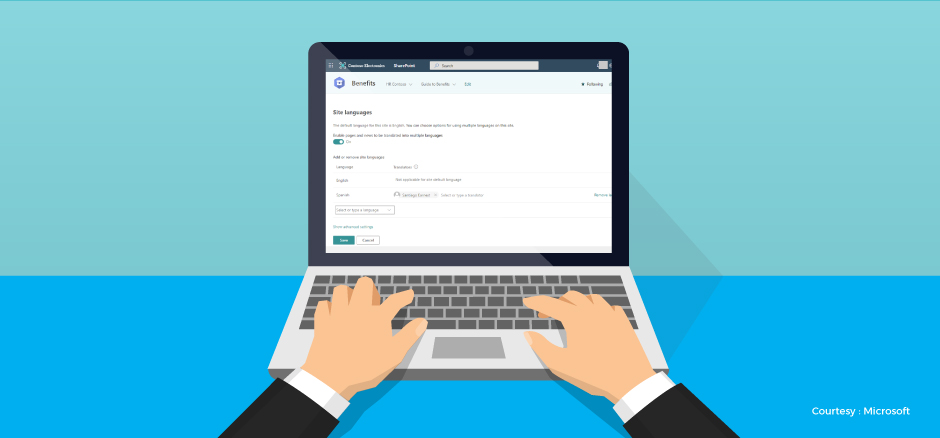



 Exigo Tech - Ask AI
Exigo Tech - Ask AI







