It was recently announced that Microsoft will be pulling the plug on its Windows 7 operating system on 14th Jan 2020. The end of this extended support directly implies that the technology giant will no longer release any security updates and patches for Windows 7, leaving your confidential data exposed and vulnerable to cyber-attacks. The announcement is huge and so are the security risks associated with it but it is a good opportunity for you to make a list of other products that reached their end of life too.
What Windows 7 end of life means for you or your business, apart from the guaranteed security breaches?
Windows 7 end of life doesn’t mean that your computers and devices with that operating system will stop functioning but, there will be no automatic patched updates from Microsoft’s side. According to a survey by a leading company, Microsoft patched almost 29 vulnerabilities in the month of April’19 out of which 6 were critical and 23 were important. Also, as per a report on cybersecurity released by Ponemon Institute, almost 67% of small and medium-sized businesses faced some sort of cyberattack and 57% of businesses experienced data breach. Like Windows 7 is nearing its end of life, similarly, Windows 2008 server – the operating server for Windows 7 is also counting its last breath in terms of updates and security patches. Windows 2008 server is used by many small-sized businesses for their backend processes which means their data is at potential risk.
What will happen if you ignore the notice of Windows 7 end of life?
Not paying attention to the Windows 7 end of life notice and continuing its use might save you a few bucks but also exponentially increases the security risks associated with it.
-
Your confidential data is at risk:
Microsoft will not be issuing any security patches for any vulnerabilities. Activation of a firewall or deploying an anti-virus application is not effective when it comes to filling the security holes generated within traditional operating systems and hackers are more likely to take advantage of these vulnerabilities.
-
Your latest software/applications are not compatible with the traditional operating systems:
The latest applications are designed and optimised to suit the specifications of new software and operating systems. So, it is a possibility that your Windows 7 would not support the latest application that you just purchased for your business. And, it might happen that you are unable to upgrade other applications because Windows 7 is not able to support the latest versions.
-
You are faced with compliance issues:
If your business belongs to a regulated industry such as healthcare or e-commerce, then, it is more likely for you to have access to user’s confidential data in abundance. And, a traditional system such as Windows 7 after 14th Jan’20 will expose the same data to the world of vulnerabilities and theft. Theft of this data may lead you to pay fines or even face legal charges.
Steps your IT and security team can take to mitigate the effect of Windows 7 end of life
-
Make a list of products with Windows 7 as an operating system:
Whether you are a small startup or a big enterprise, you may have numerous systems that will be working on Windows 7. If you have not yet made a list of these applications, then this is the opportune time to do so. Apart from replacing the Windows 7 systems, you will be able to have a fair idea of the outdated applications in your organisation which will enable you to make further decisions.
-
Measure the risks of having Windows 7 products in your organisation:
With a ready list of products operating on Windows 7, you can assess the level of risks the systems might be exposed to in your organisation. For example, if products with Windows 7 as core are not using public internet and running in a closed environment then the associated security risks are minimal. And, if the Windows 7 products do have access to the customer’s sensitive information then it is certain that the security breach will cost you heavily.
-
Identify devices at higher risks and prioritise accordingly:
Do risk rating of every system on the scale of 1-5 and prioritise replacement of the system on its basis. You can identify the systems which are at high risk by using a breach and attack simulation system that test your entire infrastructure and will identify the systems with the highest possibilities of getting attacked.
-
Make simple and effective strategies:
The systems that are at immediate risk should be replaced as early as possible or should be set up for regular and aggressive patch updates leaving no holes empty for the hackers to enter. The next bunch of systems also need to be put on a schedule for upgrading but only after the initial set with high risks have been upgraded. If your business is using Windows 7, Exigo Tech is a Microsoft Solutions Partner and can help guide and prepare your business for Windows 7 end of life and determine the best strategy for your business to migrate to Windows 10. To get expert guidance for tailoring an effective plan, call us at 1300 EXIGOTECH (394 468) to speak to one of our specialists or email us at .
 Philippines
Philippines Australia
Australia Singapore
Singapore India
India Vivek Trivedi | Oct 17, 2019
Vivek Trivedi | Oct 17, 2019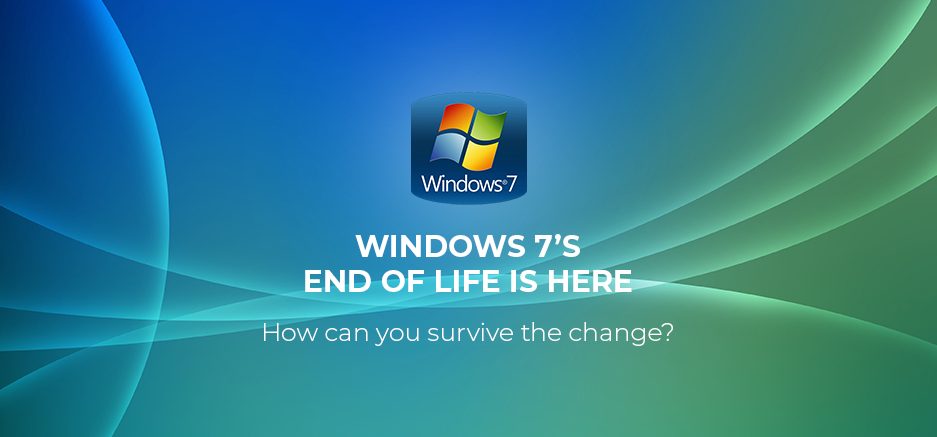

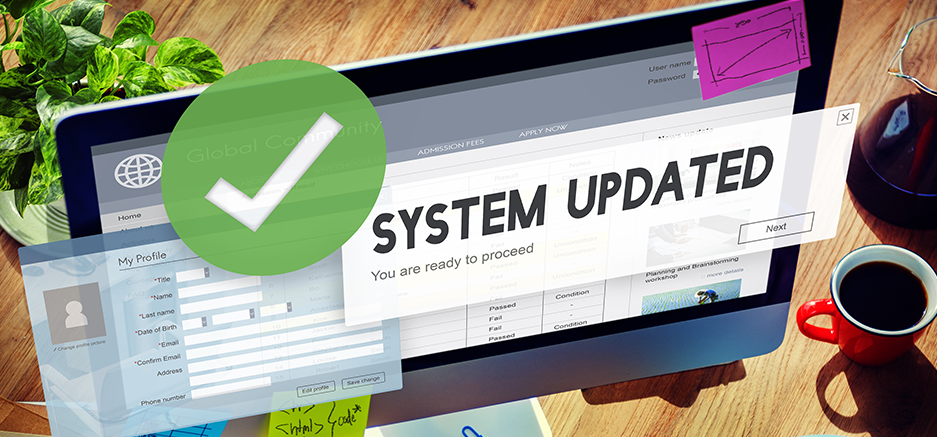



 Exigo Tech - Ask AI
Exigo Tech - Ask AI







