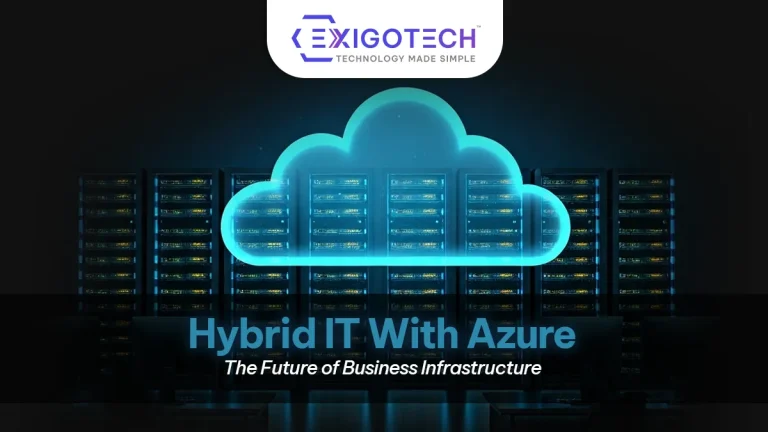With many organisations undergoing digital transformation, providing employees with easy access to their workspaces – regardless of location – has become crucial for maintaining productivity and operational continuity. Azure Virtual Desktop (AVD) stands out as a powerful solution for this, enabling businesses to deliver a consistent desktop experience across devices and locations. By moving desktop infrastructure to the cloud, your business can streamline IT operations, reduce costs, and enhance security while equipping employees to work effectively from anywhere.
Additionally, as businesses face growing challenges related to data security, remote work, and IT management, adopting cloud-based virtual desktops is no longer optional; it’s a strategic necessity. Azure Virtual Desktop meets these needs with the reliability and scalability to stay ahead in a competitive market. Exigo Tech’s Azure Virtual Desktop specialisation provides businesses with a seamless remote work environment, centralised management, and improved accessibility.
Challenges and Limitations of Traditional Desktop Infrastructure
There will always be issues that your business faces when relying on outdated desktop environments. Let’s understand why it is becoming crucial to seek more modern solutions.
- High Costs and Complexities: Maintaining on-premises hardware requires a significant investment, not just for initial purchases of servers, networking equipment, and storage, but also for ongoing maintenance, upgrades, and replacements. These costs can quickly hamper your IT budgets and limit financial flexibility.
- Limited Scalability: Traditional desktop environments are often hard to scale. As business needs to evolve, adjusting can be time-consuming and costly, requiring new hardware procurement and configuration. This lack of agility limits organisations to respond to market demands.
- Security Risks: Legacy systems, especially when accessed remotely, face various security threats. Protecting these systems demands constant monitoring and patching. The rise of remote work further increases these vulnerabilities, requiring IT teams to maintain strong security measures.
- Management Overhead: Managing traditional desktop infrastructure, especially in a distributed work environment, can be overwhelming. IT teams must invest significant time and resources to keep systems operational, secure, and updated, often diverting focus from more strategic business initiatives.
How Azure Virtual Desktop Overcomes Traditional Challenges
Azure Virtual Desktop (AVD) is designed to address the limitations of traditional desktop infrastructure, offering businesses a more efficient, scalable, and secure solution for their IT needs.
- Cost Efficiency: AVD operates on a pay-as-you-go model, which allows businesses to avoid heavy upfront investments in hardware. Instead of purchasing and maintaining expensive on-premises equipment, organisations can scale their desktop infrastructure according to their current needs, paying only for the resources they use. This flexibility not only reduces costs but also ensures that IT spending is optimised based on actual usage.
- Scalability and Flexibility: One of the key advantages of AVD is its ability to easily scale resources up or down based on demand. Whether your business is expanding rapidly or experiencing seasonal fluctuations, AVD allows you to adjust your desktop infrastructure quickly and efficiently.
- Enhanced Security: Security is a top priority with AVD. Built on the robust Azure platform, AVD incorporates advanced security features such as multi-factor authentication, encryption, and compliance with industry standards. This ensures that your data and applications are protected, whether accessed from the office or remotely.
- Simplified IT Management: With AVD, the complexities of managing desktop infrastructure are greatly reduced. Centralised management tools allow IT teams to handle updates, security patches, and configurations from a single location, eliminating the need for on-premises maintenance and freeing up resources to focus on strategic initiatives. This streamlined approach not only reduces the burden on IT staff but also enhances overall operational efficiency.
Business Use Cases for Azure Virtual Desktop
Azure Virtual Desktop (AVD) offers a versatile solution for various business challenges, making it a valuable tool for organisations across different industries. Here’s how AVD can be leveraged in key business scenarios:
- Remote Work Enablement: With the rise of remote work, businesses need secure access to corporate resources. AVD offers a virtual desktop experience, allowing employees to work from anywhere without compromising performance or security.
- Disaster Recovery: AVD is crucial for business continuity during disruptions. It enables employees to access work environments remotely, ensuring productivity and minimising downtime.
- Temporary Workforce: AVD allows businesses to scale virtual desktop environments easily to meet fluctuating workforce demands, supporting temporary or seasonal employees without needing permanent infrastructure investments.

Choose Exigo Tech as your AVD migration partner
Our Azure Virtual Desktop Specialisation enables us to deliver a migration process that is efficient, secure, and tailored to your business.
Azure Virtual Desktop Migration Considerations and Best Practices
Migrating to Azure Virtual Desktop (AVD) offers numerous benefits, but to fully realise its potential, businesses must approach the migration process with careful planning and execution. Here are key considerations and best practices to ensure a smooth transition.
Planning and Executing a Successful AVD Migration
A successful AVD migration begins with a detailed plan aligned with business goals. Assess your desktop infrastructure, workloads, and critical applications to develop a migration roadmap outlining the timeline, resources, and stakeholder responsibilities.
What to Avoid and Risk Mitigation Strategies
Common difficulties include underestimating migration complexity and neglecting user experience. Mitigate risks by thoroughly testing applications in the AVD environment before full deployment. Ensure robust network infrastructure and implement monitoring tools to track performance while addressing potential security vulnerabilities.
Importance of Assessments and Proof of Concept (PoC) Before Full Deployment
This helps identify issues in the migration plan and allows for configuration adjustments based on user feedback. These insights are essential for preventing costly mistakes during the full-scale rollout.
How Exigo Tech Helps in the Azure Virtual Desktop Migration Process
We are a Microsoft Specialisation Partner in Azure Virtual Desktop (AVD), offering unparalleled expertise in deploying and managing virtual desktop environments. Our deep understanding of AVD enables us to provide tailored solutions that enhance remote work capabilities, secure data, and optimise IT costs.
We understand that migrating to Azure Virtual Desktop (AVD) is a significant step that requires careful planning, expert knowledge, and ongoing support. We are here to guide you through this process with our proven expertise and comprehensive offerings.
- Azure Virtual Desktop Readiness Assessment: Help your business understand Azure Virtual Desktop, plan deployment scenarios, and define a comprehensive cloud adoption strategy.
- Well-Architected Review: Following the Well-Architected Framework ensures your cloud deployment adheres to best practices in operational excellence, security, reliability, performance, and cost optimisation.
- VMware Assessment: Evaluate current VMware solutions and recommend cost-saving alternatives, including on-premises, datacentre, and cloud options like VMware and Azure, Azure Local, Hyper-V, and Azure Virtual Desktop.
- Consultation and Cloud Managed Services: Assess all aspects of Azure Virtual Desktop deployment- security, compliance, business continuity, management, and cost control to ensure effective support and productivity.
- Custom Deployment Services: We offer flexible solutions for quick or comprehensive deployment, understanding that transitioning to a new desktop environment can be a significant undertaking.
With our Azure Specialisation, you can be confident that you are in expert hands. If you need any more information on migrating to Azure Virtual Desktop, reach out to us at or call us at 1300 EXIGOTECH (394 468).

Unlock Seamless Remote Access
Azure Virtual Desktop (AVD) enables organisations to empower their workforce with anywhere, anytime access.
 Philippines
Philippines Australia
Australia Singapore
Singapore India
India Michelle Buhne | Aug 19, 2024
Michelle Buhne | Aug 19, 2024